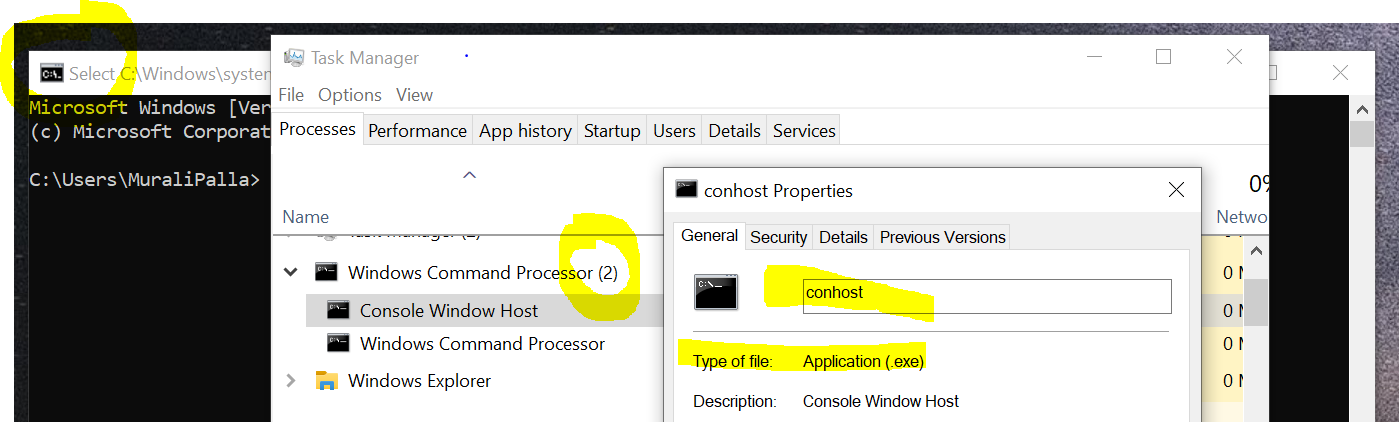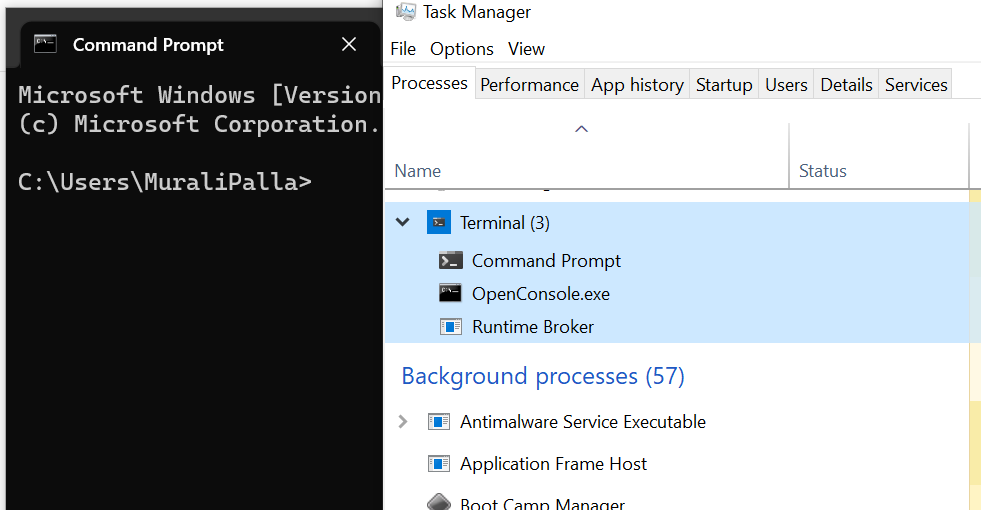Windows Terminal – Part 1
Welcome to the world of Windows Terminal – where simplicity meets command-line supremacy. In this blog, we’ll unravel the magic behind Windows Terminal, empowering you to wield its efficiency and style for seamless digital navigation. Whether you’re a coding maestro or a tech enthusiast, join me as I dive into the art of mastering Windows Terminal, revolutionizing the way you interact with your system. Get ready to elevate your computing experience to new heights!
Interesting facts & little bit of background:
- Are you aware that “Windows Terminal” was first announced on 2019?
- most of the command line applications like “cmd.exe” and “powershell.exe” does not have a way to directly interact with the user, and the user actually interacts with “ConHost.exe” !, as you can see from the below screenshot, when you launch either cmd.exe or powershell.exe, they are started with 2 processes, 1. cmd.exe and 2. conhost.exe.
- Please understand that by itself, Windows Terminal is not an application or a shell and it does not know what to do if you do not have a command utility that these commands you run would need to be sent to.
- Windows Terminal does not rely on “conhost.exe”. It uses a new technology called “ConPTY” (Console Pseudo Terminal), “OpenConsole.exe” to provide a more modern and feature-rich terminal experience. ConPTY is implemented as a kernel-mode driver that sits between the operating system and the terminal emulator. This allows Windows Terminal to provide features that are not possible with “conhost.exe”, such as support for Unicode, VT sequences, and multiple tabs.
- To sum it up, Windows terminal is an opensource terminal from Microsoft that has some very good and powerful features which let’s you customize how you run command line applications., which is an added bonus for WSL i.e Windows Subsystem for Linux.
Okay, so how to get this installed and running ?
- First and foremost, ensure that you are running a Windows 10 PC with build 19041, which was released on May-2020.
- if you are on Windows 11.., it comes as installed by default .. yay!!
Let’s talk more on how to install and start using in the part 2 of this blog.. see ya!
![]()